Features
Why Sked?
More
Sked Social is a third party app and is not affiliated with or endorsed by any social network platforms.
See our Terms & Privacy Policy.
See our Terms & Privacy Policy.
© 2025 Sked Social. All rights reserved.
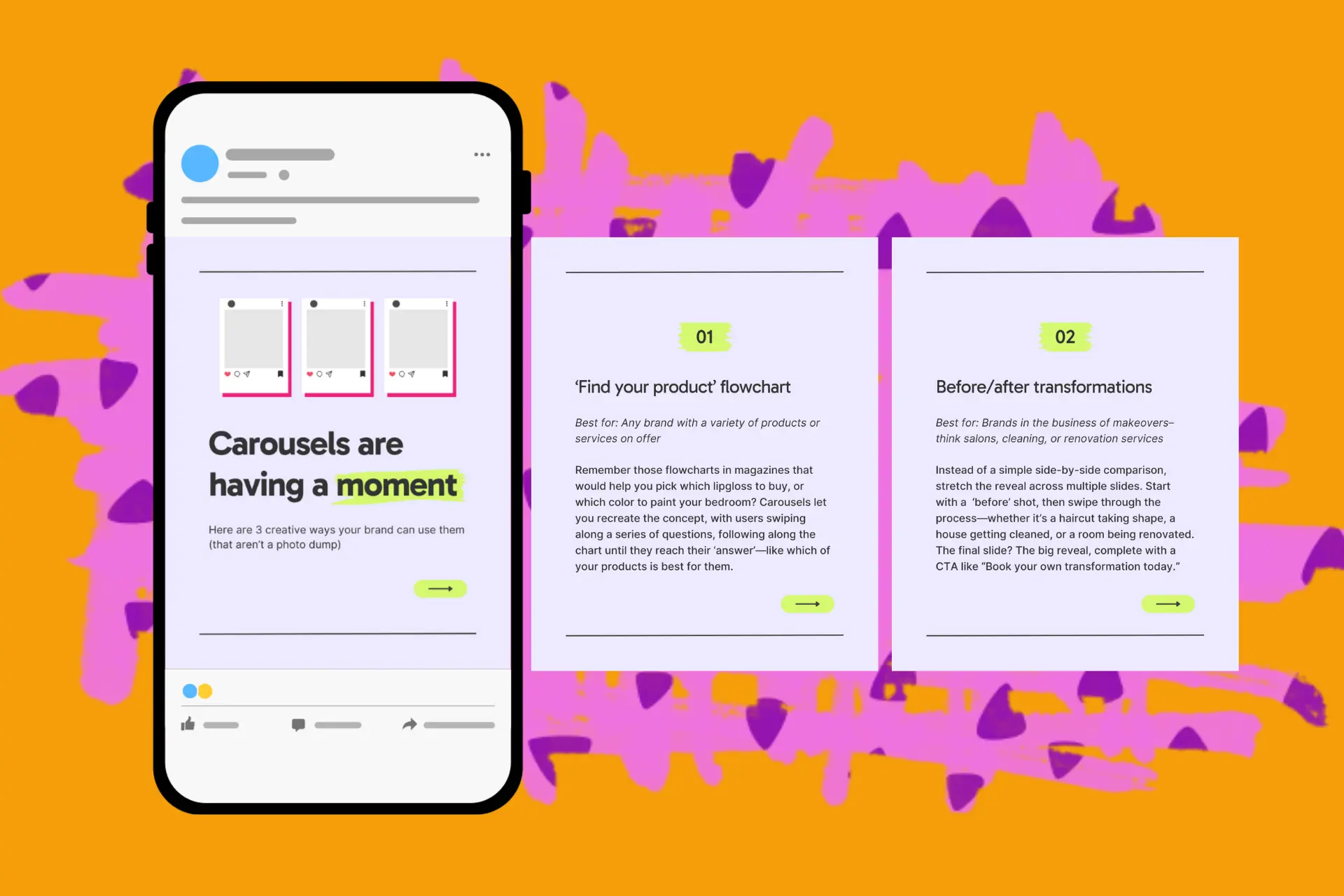
In the dynamic world of social media, Instagram continues to evolve, offering innovative features to keep users engaged. One such feature that has gained significant traction is the carousel post.
An Instagram carousel allows users to share multiple photos or videos—up to 20 slides—in a single post that followers can swipe through. This format provides a versatile way to convey more information, tell a story, or showcase a collection of related visuals without overwhelming your audience with separate posts.
As of 2025, carousel posts have become a cornerstone of effective Instagram strategies. Here’s why:
Given these advantages, it’s clear that carousels are more than just a trend—they're a powerful tool for brands to connect with their audience. Below are six creative ways to leverage carousel posts that go beyond the typical photo dump.
Best for: Any business with a variety of products or services on offer
Remember those engaging flowcharts in teen magazines that guided you to your ideal lipstick shade or perfect vacation spot? Bring that interactive experience to your Instagram audience by creating a swipeable flowchart. Here’s how:
This interactive approach not only engages users but also simplifies their decision-making process, making them more likely to convert.
Best for: Brands in the business of makeovers—think salons, cleaning, or renovation services.
Instead of a simple side-by-side comparison, stretch the reveal across multiple slides. Start with a dramatic ‘before’ shot, then swipe through the process—whether it’s a fresh haircut taking shape, a messy house getting decluttered, or a room being renovated.
This format builds anticipation and keeps users engaged until the very last slide.
Best for: Educational brands, wellness, finance, or marketing professionals.
There’s so much misinformation online—why not clear some up in a fun, swipeable way? Start with a bold statement on the first slide, something like “You should post on social media every day.” The next slide? A dramatic “MYTH!” followed by the real explanation. Repeat this structure for multiple myths, keeping each reveal snappy and visual.
Bonus points for adding data or expert-backed insights to build trust with your audience.
Your new all-in-one workspace where brainstorms actually turn into content. Capture ideas when they hit, work with your team, fill the gaps in your calendar, and let AI handle the heavy lifting—from concept to publish. Get early access today.
Get Early Access!Best for: Brands with strong visuals—like fashion, home decor, or graphic design studios.
Turn your carousel into a fun, interactive challenge. Start with an image on the first slide, then tweak small details across the next few slides. Maybe it’s a dress with a subtle pattern change, a room with tiny decor swaps, or a social media post with improved design choices.
This gamification element boosts engagement and keeps users swiping to the end.
Best for: DIY brands, fitness, beauty, or tech companies.
Instead of cramming instructions into a single post or a Reel that makes uses pause, break them down across multiple slides in an easy-to-follow sequence. Whether it’s a recipe, a makeup tutorial, or a workout routine, carousels let you guide users through the process one step at a time.
This keeps users swiping, absorbing each step at their own pace.
Instagram carousels are more than just a way to share extra photos—they’re an opportunity to create interactive, engaging experiences that keep your audience swiping. Whether you’re helping users find the right product, busting myths, or making them play a game, these strategies can set your brand apart.