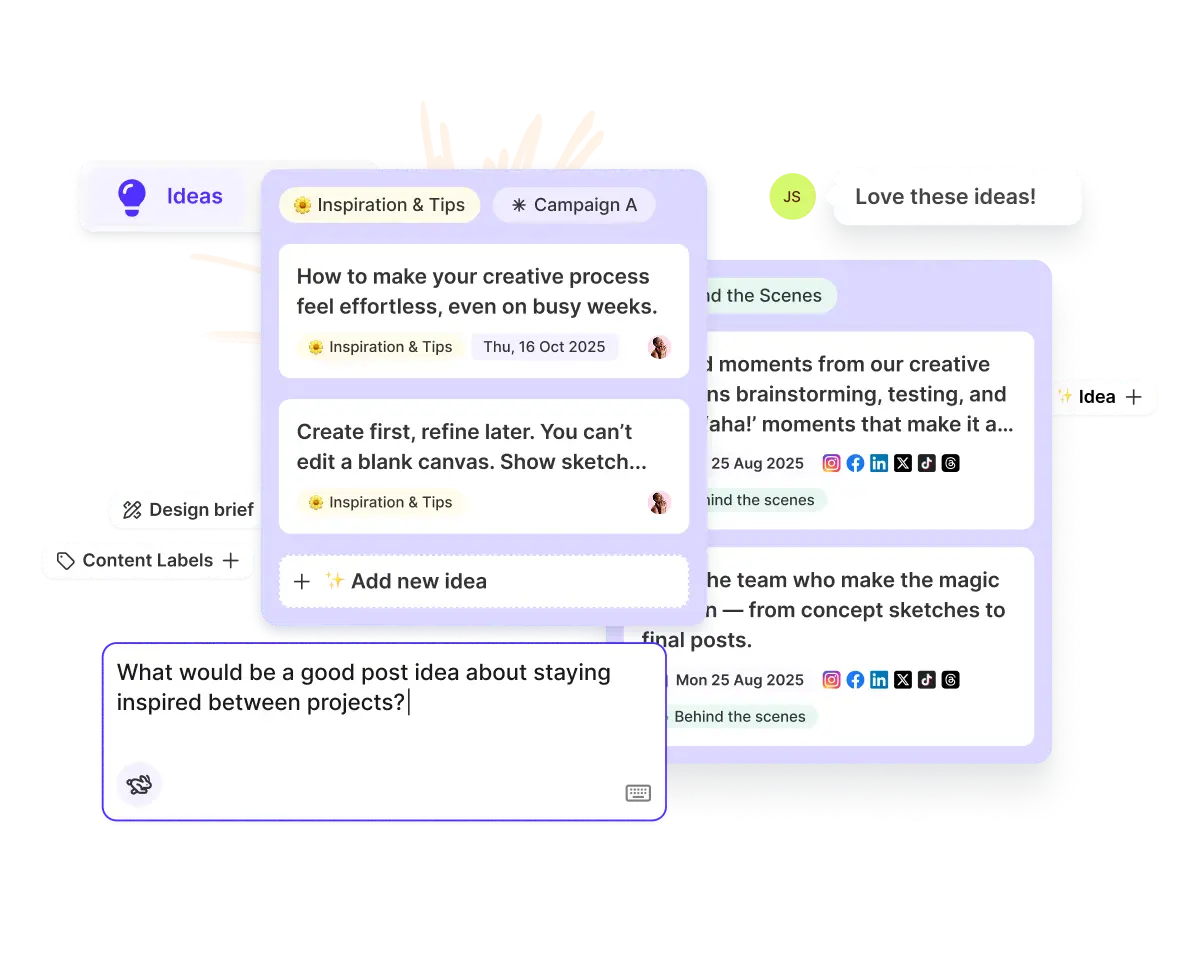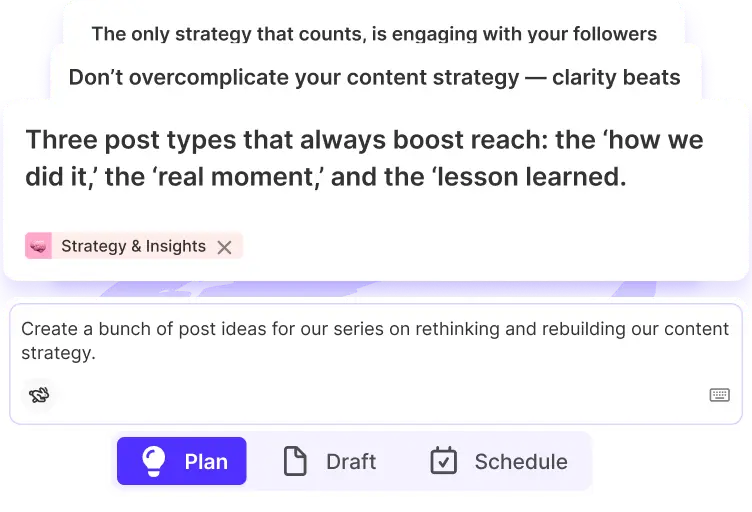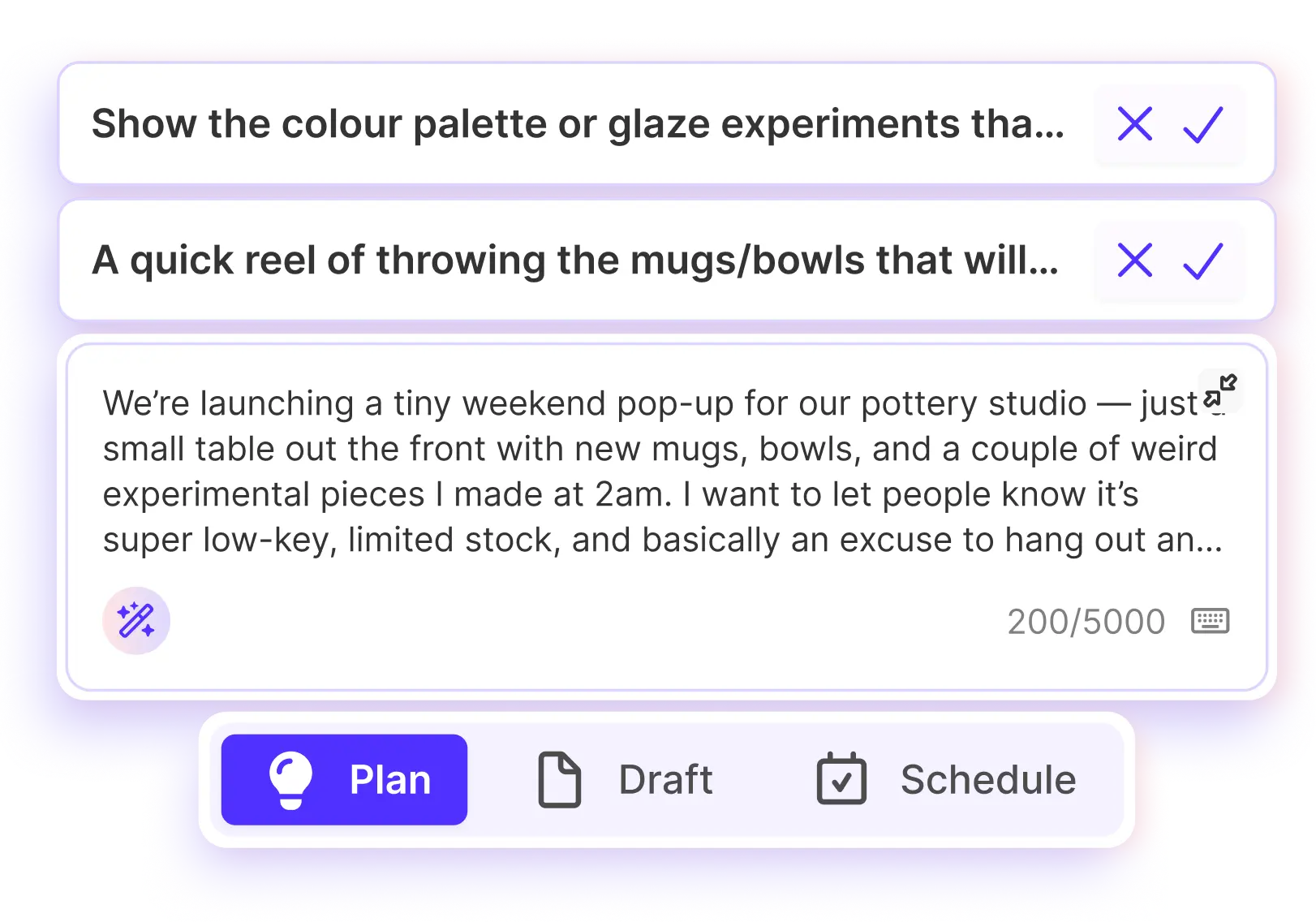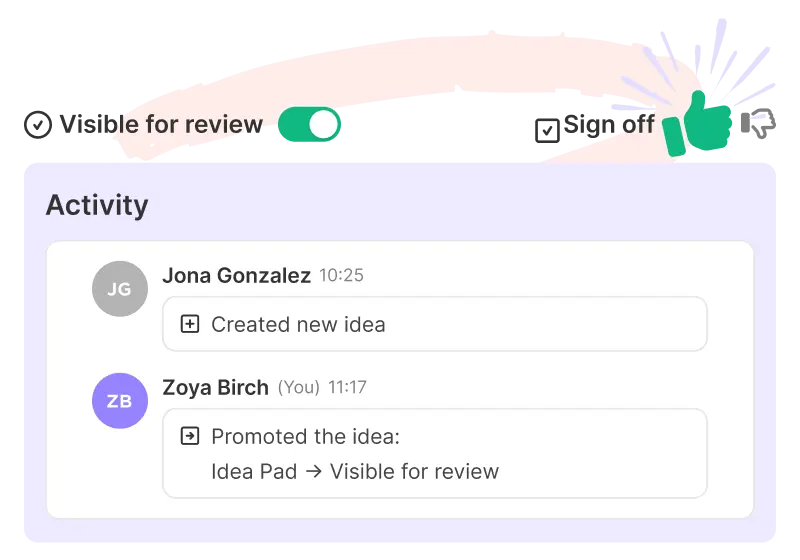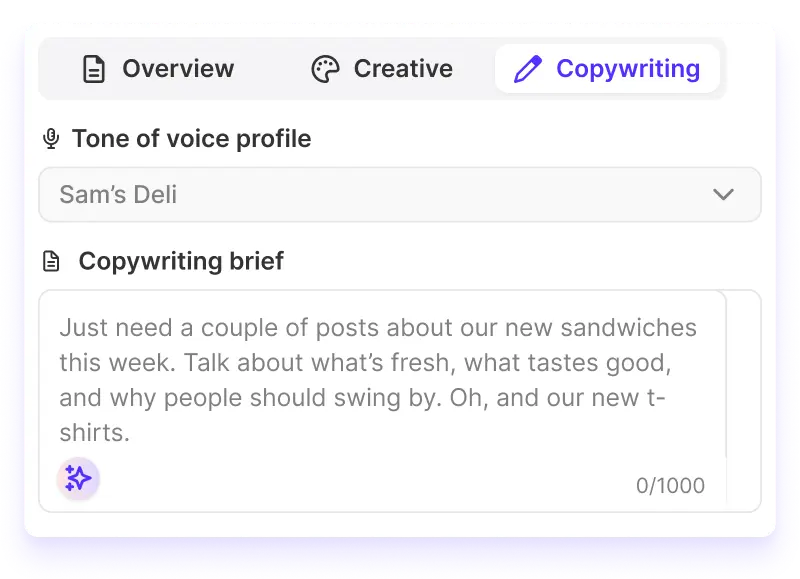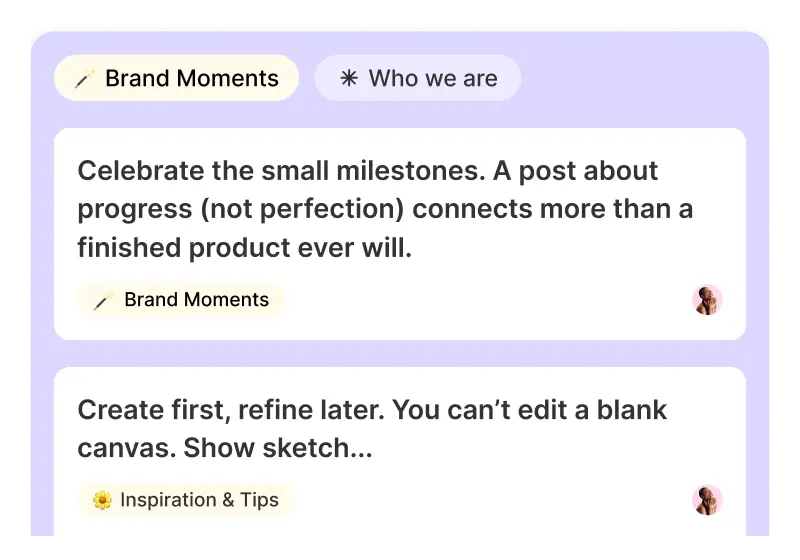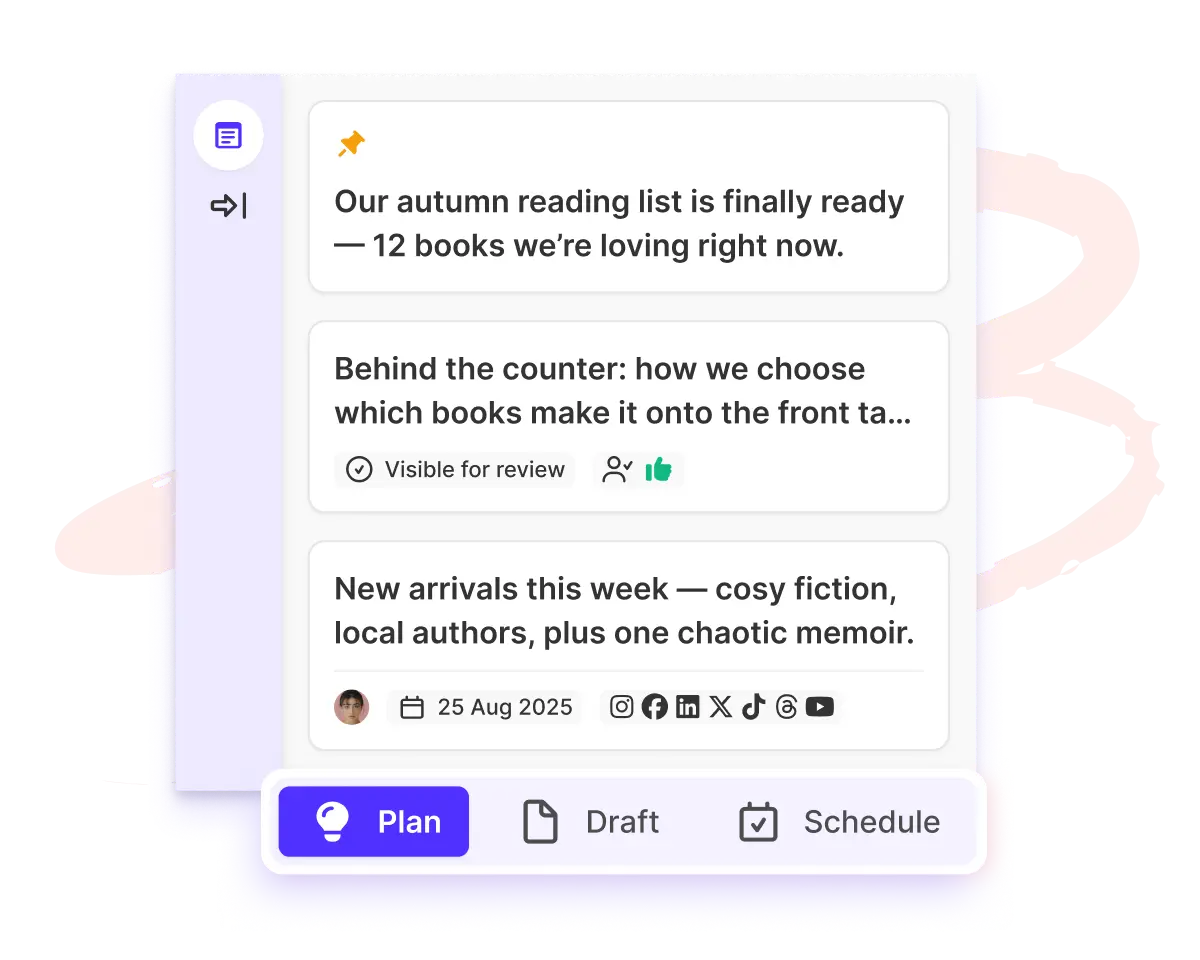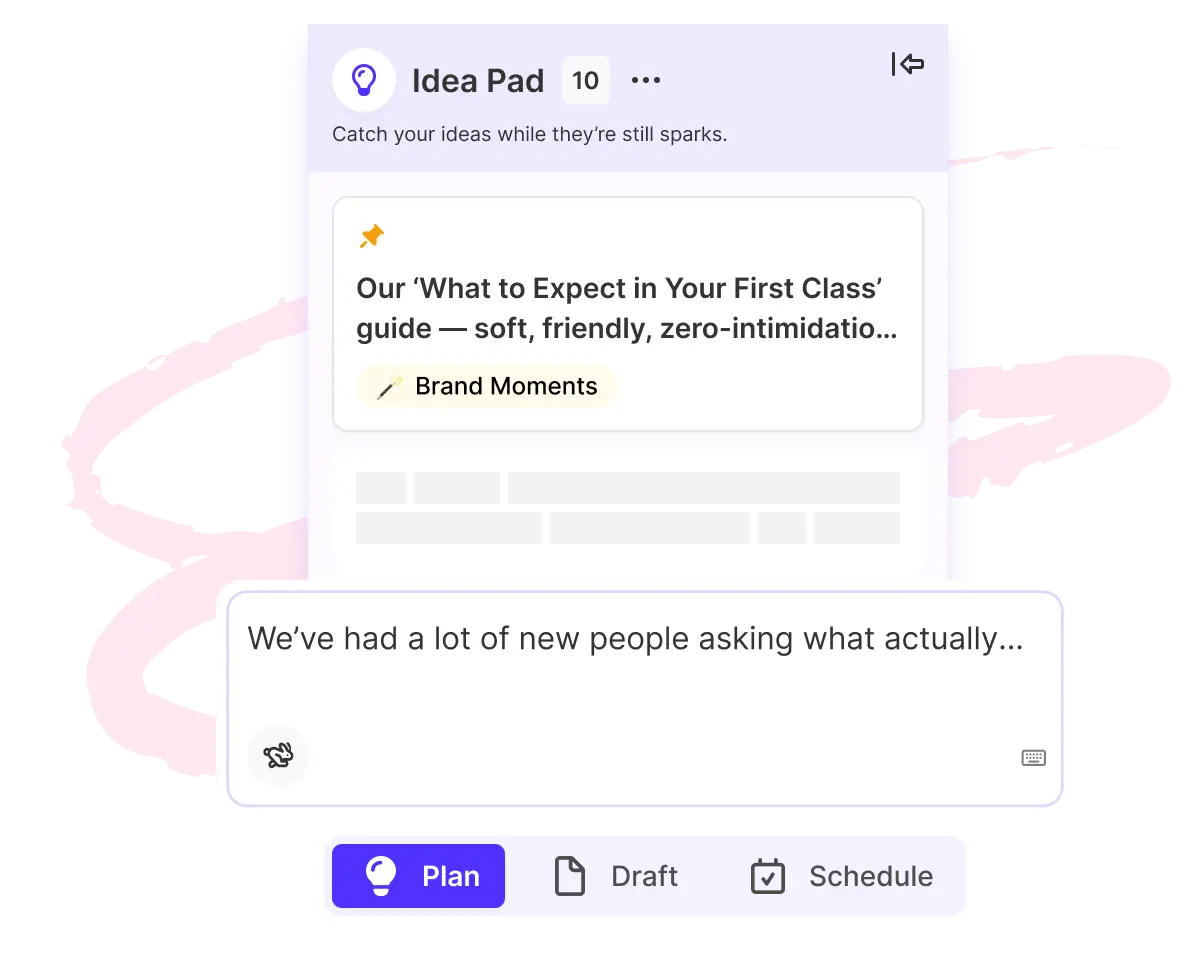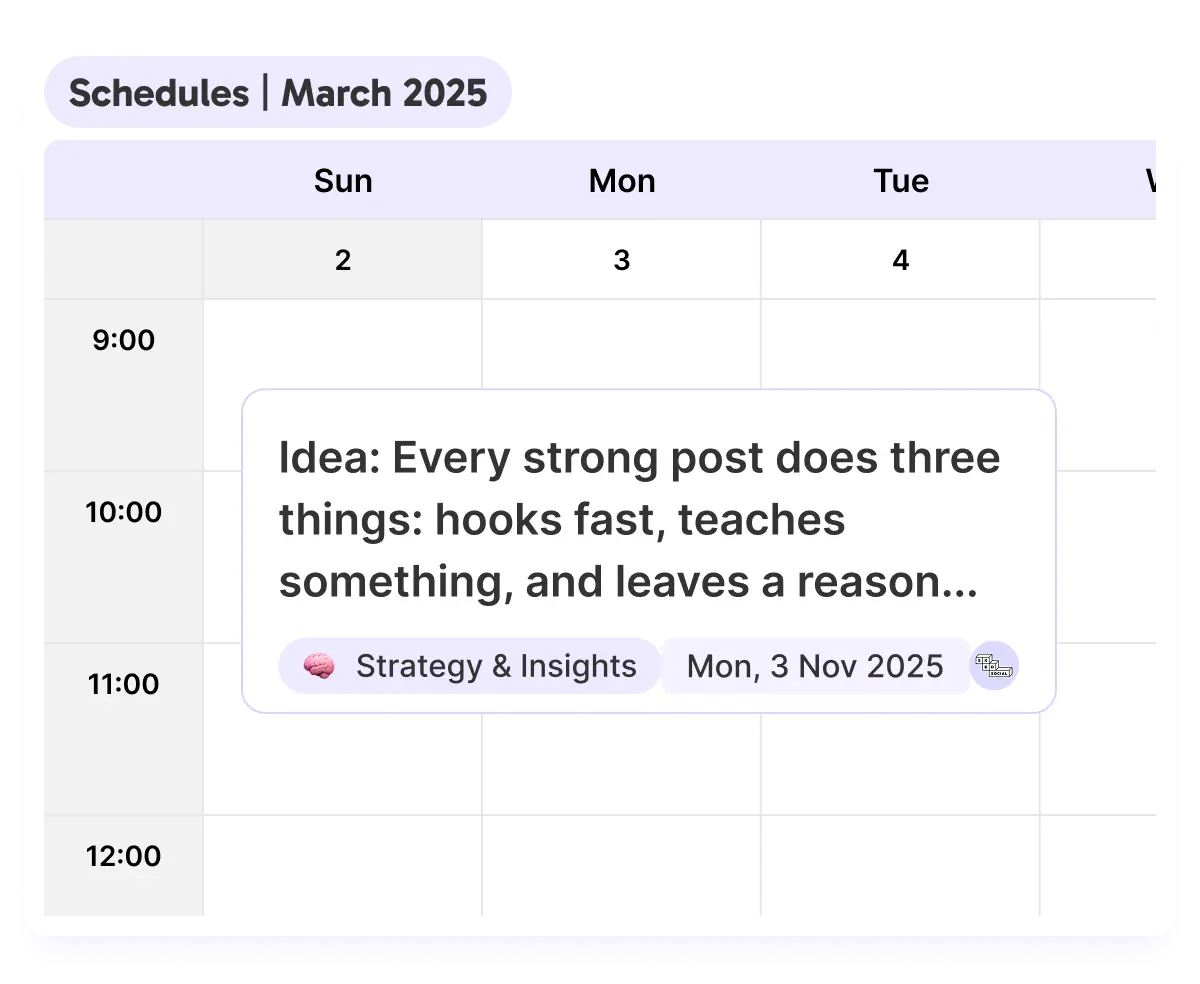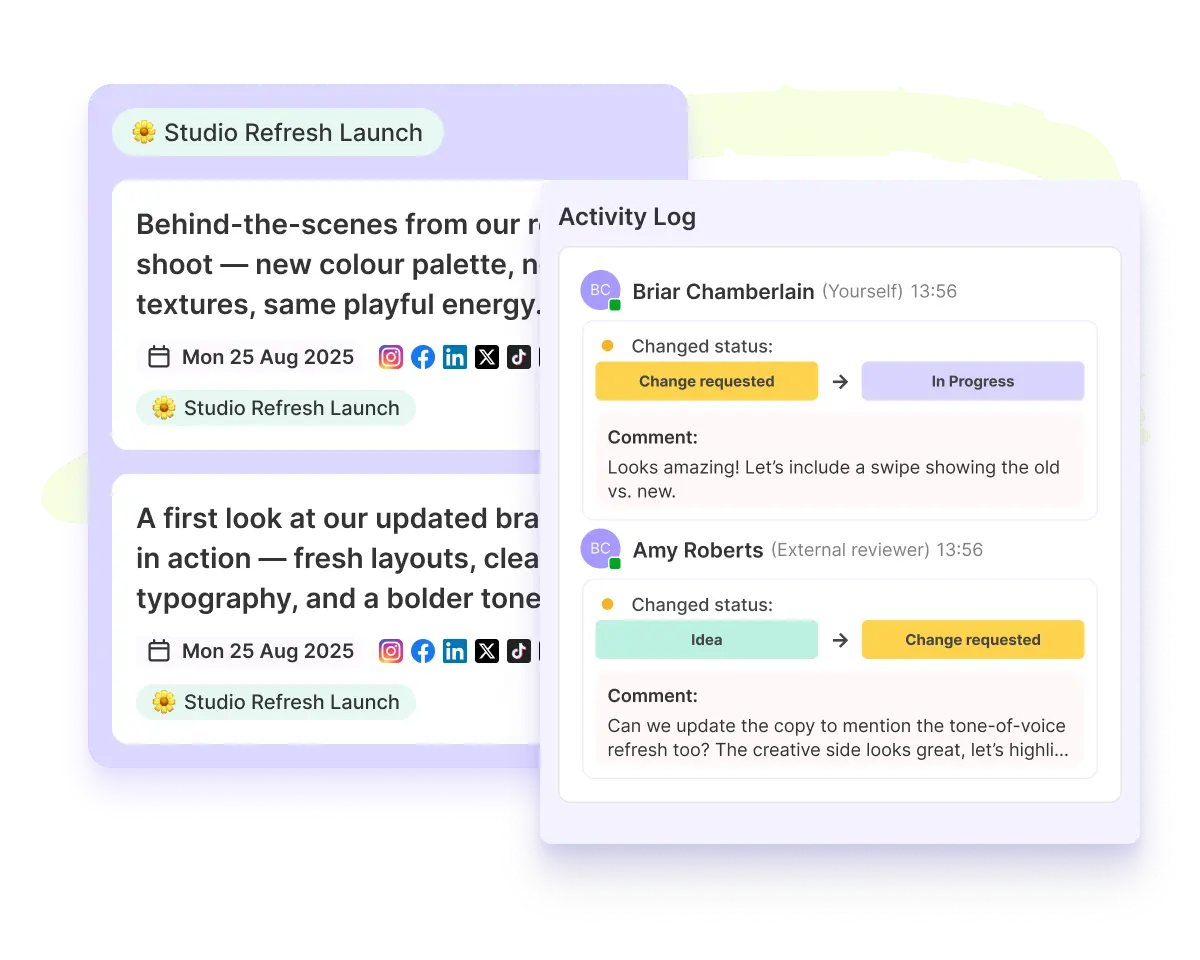Brand Sentiment
Track, analyze, and visualise brand sentiment with AI-powered insights, trend monitoring, influencer analysis, and campaign-specific sentiment reports.
All in a single, presentation-ready platform.

Cross channel Audience Analytics
Gain a complete view of your audience across channels with detailed demographic mapping, best time(s) to post, using presentation-ready reports to elevate your brand strategy.

Beat the competition
Use AI to deliver competitor insights, tracking up to 20 rivals on audience engagement, strategy, and posting trends— all visualised through side-by-side benchmarks you can easily share with stakeholders.

AI–enabled Analysis
Sked uses AI to automatically evaluate social listening sentiment, audience and competitor insights in seconds.

Custom Reports
Create presentation ready PDF reports of your social listening sentiment, audience and competitor insights in moments – Ready to share with your team.