Features
Why Sked?
More
Sked Social is a third party app and is not affiliated with or endorsed by any social network platforms.
See our Terms & Privacy Policy.
See our Terms & Privacy Policy.
© 2025 Sked Social. All rights reserved.





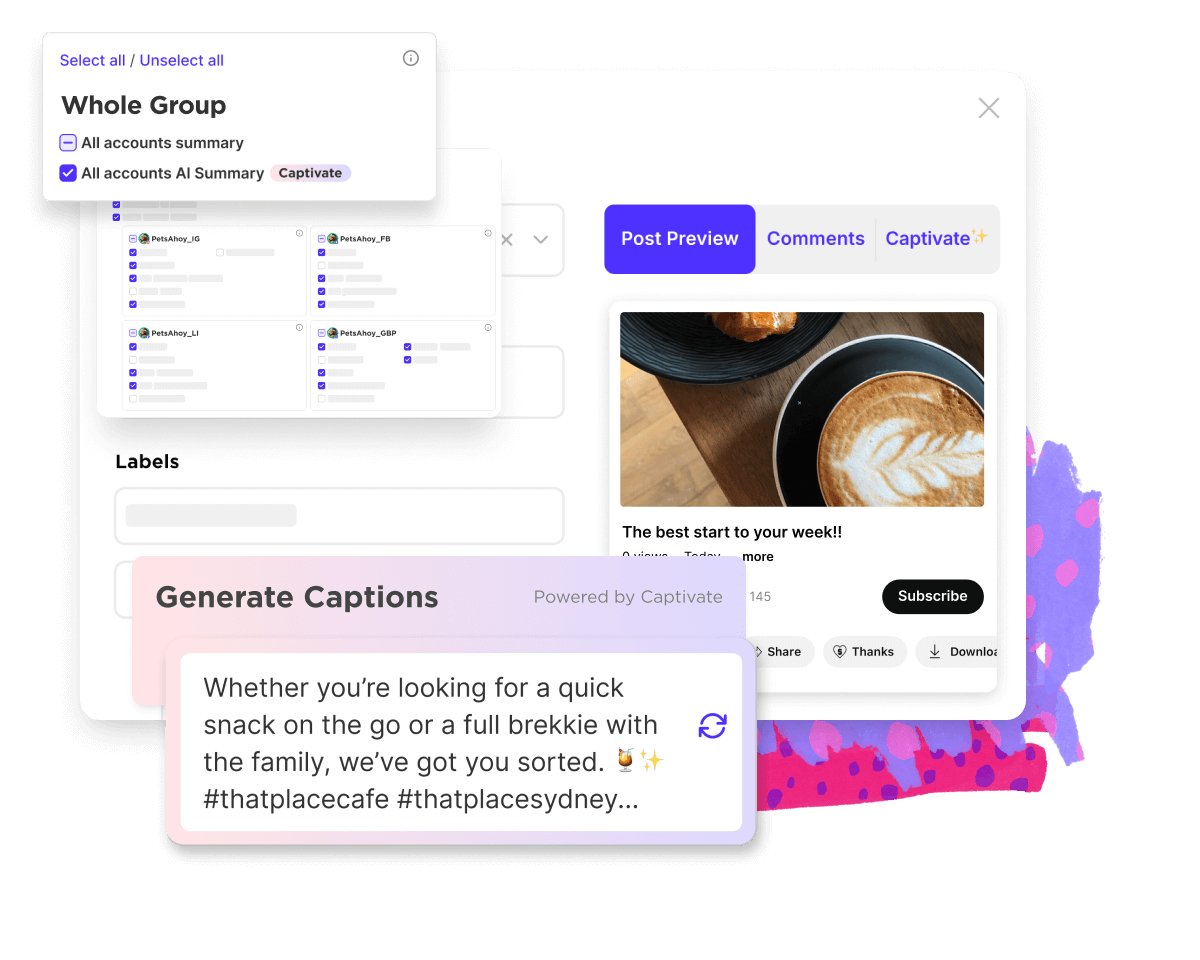


Adding a YouTube account to Sked Social is quick and easy:
To schedule a YouTube video, follow these steps:
To schedule YouTube Shorts, follow the same steps as regular YouTube videos, but ensure it meets these requirements:
With Sked Social, you can seamlessly cross-post YouTube Shorts to Instagram Reels or TikTok:
Sked Social offers flexible, transparent pricing with no limits on the number of YouTube channels you can add—you’ll only pay for what you use.