Features
Why Sked?
Sked Social is a third party app and is not affiliated with or endorsed by any social network platforms.
See our Terms & Privacy Policy.
See our Terms & Privacy Policy.
© 2024 Sked Social. All rights reserved.

Ready to stand out from the pack and cut through on Instagram? We’ve curated 30 top-notch Instagram marketing tips to help boost your visibility, expand your reach, and deliver tangible ROI from Instagram for your business.
Instagram marketing strategies are still in their infancy.As the platform evolves with new features, as audiences tastes change from year to year, as social media regulation is put into play and (sometimes) quietly withdrawn...You have to be fast and have options to stay on top of the game.So you can get on with the job of engaging your audience, here's 30 unbeatable Instagram marketing tactics you can implement today to grow your community, attract new leads and drive meaningful engagement from your followers.Ready? Let’s dive in.
You’re not spending hours writing captions, designing graphics and posting content to Instagram for nothing. But unless you give yourself clear benchmarks and targets to aim for, it’s almost impossible to track your ROI from Instagram.When developing your Instagram strategy, consider what key business KPIs or goals you have coming up over the next 3, 6 or 12 months. Now, consider how you can use Instagram strategically to get your business closer to those goals.Take this example: say you have a business goal of growing your revenue by 25% over the next 12 months.Each month, try one of this Instagram growth strategies to work towards this KPI:
The key is to break down these long-term business goals into actionable monthly content objectives that you can keep in mind when producing content for Instagram. That way you can hold your content accountable and trace the impact your Instagram posts are having on your bottom line.
Crafting an unbeatable Instagram strategy comes down to understanding the gaps in your market. And a great place to start is by conducting a competitor analysis to identify what your competitors are doing and how you can blitz the competition.To make this worth your while, make sure to:
Here’s the thing: what you say to your audience only has a 7% impact. Let that sink in.According to Professor Albert Mehrabian (the guy who created the “7%-38%-55%” rule), the tone we use to deliver what we say accounts for 38% of the impact you make on your audience.That’s why tone of voice is important, especially on Instagram. The way we communicate with our audience and phrases we choose can totally change the way our message is received.So, whether you’ve got existing tone of voice guidelines or are creating them from scratch, here are the key elements to consider:
While Instagram might be at our fingertips 24/7, it’s important to plan ahead when using Instagram for business. That’s where content pillars can come in handy.These are broad categories or topics that you can draw on to anchor your content. Plus, by linking your content pillars to a business or marketing objective, you can hold your content accountable for tangible ROI.Broadly speaking, you can bucket your content into key pillars such as:
From here, you can go a step further and tailor these content pillars to the key products and services you offer as a business. That will enable you to create consistency between your posts and ensure every single post offers tangible value to your audience (and your bottom line).
In a similar vein, it’s crucial to have one central location to plan and strategise your Instagram content. A social media content calendar is a brilliant tool to proactively plan your Instagram content in advance and hold yourself accountable for posting consistently to Instagram.By using a calendar that shows your entire month of content at a glance, you can create a dynamic and engaging feed of valuable content. Plus, this will help you to batch your content creation to get an entire months’ worth of content sorted in one session for maximum efficiency.Try creating a simple spreadsheet in Excel or Google Sheets that covers the following:
500+ million. That’s how many people use Instagram Stories on a daily basis. That’s a heck of a lotta content, right?That’s why creating a strong visual identity is so crucial to cut through the noise on Instagram. That means leveraging your brand guidelines to give every single feed post, IG Story, Reel and IG TV a clearly branded aesthetic that your followers will remember.A great place to start is to consider the following:
Example: Check out the way the podcast Lady Brains have leveraged their brand colours and fonts to craft a visually cohesive Instagram aesthetic.
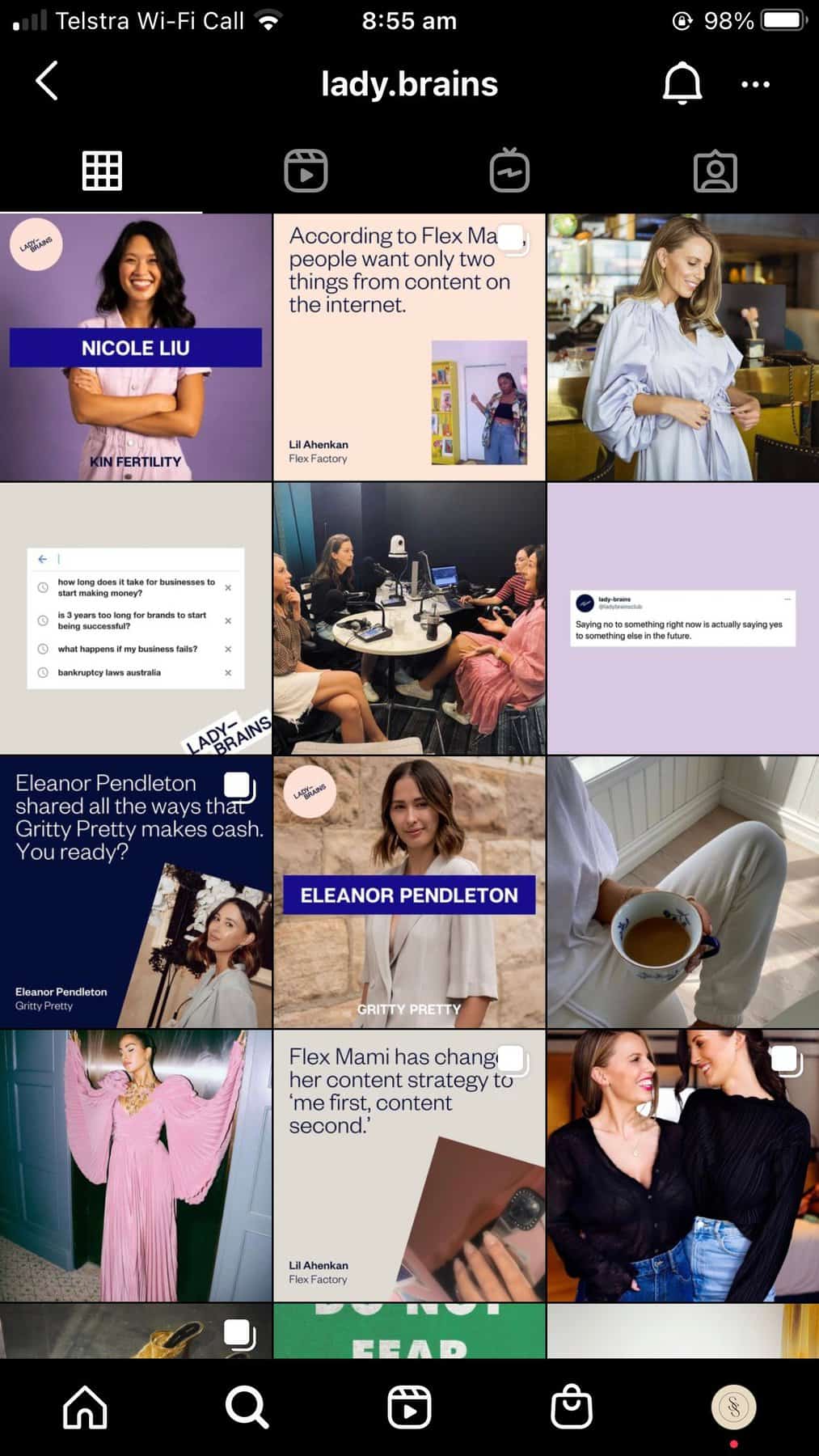
Building off our last tip, a great way to ensure visual consistency is by designed and using custom graphic templates. These can be created in whatever graphic design platform you prefer (whether that’s Canva, InDesign or Photoshop) and can help to streamline your content creation workflow.Using your brand colours, fonts and graphic elements, design a range of templates to align with your content pillars. For example, if you regularly share quotes or testimonials from your customers, why not create a template you can use again and again to showcase this information on Instagram.That means the next time you’re creating posts for Instagram, you won’t be scratching your head for what designs you should use to showcase your content.
There’s conflicting logic out there about best posting times on Instagram. While some may suggest specific times or days of the week depending on your industry, you actually have the most relevant data on-hand inside your own Instagram account.That’s right, your Instagram insights reveal the most accurate data for when your own audience is most active on Instagram. That’s because these analytics are tailored specifically to the people that follow your account, meaning they’re the most likely to be converted from followers into customers.To find your account’s best posting times:
When scheduling your Instagram content, it’s also important to consider what action you’re wanting your audience to take from your post.For example, if you’re sharing a new blog post it’s worth considering times when your audience will be able to read this long-form content (such as on their commute home or when scrolling before bed).Conversely, if you’re a cafe promoting a new brunch special, it’s best to get this live first thing in the morning to capture the most interest.Example: Head into your Instagram Insights to discover what times of the day your audience is most active.

Hashtags are one of the best marketing strategies for Instagram to get your content in front of new audiences and increase your engagement rate. But, you need a plan in place before you start stuffing hashtags into the captions of your posts.In general terms, the average Instagram post has 10.7 hashtags, so it’s all about quality not quantity. And if you’re looking to boost your following, this a hashtag strategy is one of the best Instagram growth strategies to try.Just like SEO keywords, you want your hashtags to be specific, tailored and relevant to your content. Hashtags such as #beach or #love has billions of posts, meaning it’s unlikely you’ll reach your target audience using such a broad term.When developing your Instagram hashtags strategy, consider the following:
Your Instagram bio link is the only clickable link on your entire Instagram account. This is golden real estate for getting your followers onto your site (a key action that can help you drive sales and conversions).A great way to boost your chances of driving web traffic from Instagram is to offer an incentive in your Instagram bio. Consider what call-to-action will resonate with your target audience, and tailor your copy directly above your bio link to inspire this action.For example, if you’re wanting to drive email sign ups, perhaps offer access to a free eBook in your Instagram bio? If you’re looking to drive sales, why not call out a discount code or exclusive offer in your Instagram bio?Example: Check out how entrepreneur @spoonful_of_sarah has added a clear CTA to her IG Bio to encourage her followers to take action and purchase her latest book.

Did you know Instagram posts with a location receive 79% more engagement?That’s right, the simple act of adding in a location to every post you share can significantly boost your visibility and discoverability on Instagram. Consider using locations tailored to where your business operates to drive engagement from local users on Instagram.
The days of Instagram Stories expiring within 24 hours are over, but you’ve got to set up a few things to make that happen.On your Instagram profile, you can create what’s called ‘Highlights’. These icons live on your profile forever and enable you to collate and save your Instagram Stories for users to see for weeks and months to come.To set up Instagram Stories Highlights, simply:
To take this tip a step further, why not design and upload custom Stories Highlight cover photos. Use your brand colours and custom icons to make a polished and professional first impression on users that visit your Instagram profile.To edit your cover image, simply hit ‘Edit Cover’ to upload a custom and brand your Instagram Stories Highlights.Example: See how digital marketing agency The Digital Picnic have used custom Highlights covers to give their Instagram profile a polished, professional and branded aesthetic.

To give your content the best chance of making an impact on Instagram, you want to maximise every pixel of space you can take up.When creating content for the Instagram Feed, resize your imagery and assets to 1080 x 1350 pixels to ensure your content is the only image that displays on your user’s feeds.When your post appears in the feed, it will take up a user’s entire screen (rather than just a portion of it) to give them a greater chance to reach and engage with your content.
Do you know that Instagram carousels have the highest engagement rate (1.94%) of any type of Instagram Feed content?That’s because these types of posts are highly shareable and packed with tonnes of value to inspire users to save them for later.To get the best results from your Instagram carousels, make sure to use the full 10 slides available. Use each slide to share a tip, stat or interesting piece of information that will educate your audience.Example: See how the financial literacy platform @ladiestalkmoney have used Instagram carousels to share in-depth information and helpful insights with their community over multiple slides.


Video content can be a great way to engage your audience on Instagram, but you need to ensure it's optimised to perform before you hit upload.To get the best results from your video content on Instagram, be sure to:
Capturing attention on Instagram means getting straight to the point. Just like any piece of digital content, nobody wants to wade through long paragraphs of endless text.Here are three easy ways to increase the readability of your Instagram captions:
To get the best engagement from your Instagram audience, you need to spell out what you want them to do. From signing up to your mailing list to sending you a DM, adding a call-to-action to the end of every caption is essential to boosting your engagement.But, what are the ingredients of a great call-to-action?
One of the most powerful ways to increase your engagement on Instagram is to take full advantage of Instagram Stories functionality. While we all know how to splash on filters, add GIFs to overlay text, there are handy features you can start using today to encourage your followers to engage.Try adding these features to your Instagram Stories to start a two-way conversation with your followers:
Example: Check out how virtual coworking space @weareoneroof have used the Questions sticker to start a two-way conversation with their community.

Whether you’re releasing a new product or hosting a live Q&A session, building anticipation is a key way to drive conversions and engagement on Instagram.The good news? Instagram offers a handy feature to help you do just that. When posting your next Instagram Stories, check out the ‘Countdown’ sticker.This is a fun tool to get your audience excited about the launch or release of something new from you. Plus, it shows in real-time exactly how long they have to wait until they can expect this product or new release from you.Try adding this Countdown sticker to your Instagram Stories in the days ahead of a new launch to keep your upcoming release top-of-mind for your followers.
Ever wished you could send pop-up notifications directly to your followers? With Instagram Live, you can do just that.By starting a Live video, every single person who follows you will receive a notification letting them know your broadcast has started. This is a great way to build exposure for a key product or service you offer or even facilitate a preview of an upcoming release.As far as content goes, the options are endless when going Live on Instagram. However, the get the best results from your Live broadcast, make sure to:
Want to expand the reach of your content on Instagram? Teaming up with a like minded brand or influential account and co-hosting a Live broadcast is one of the best marketing strategies on Instagram to try.By strategically aligning yourself with another account with a similar target market to you, you’ll instantly be tapping into a valuable new pool of potential customers. Try hosting a Live interview with your co-host or even discuss a topic that’s mutually beneficial to your audiences.To go Live with another account, simply:
While Instagram Stories and Live broadcasts are powerful ways to re-engage your existing audience, Reels are one of the best ways to tap into new pools of users. And here’s why.Reels are bite-sized, highly edited pieces of video content that exist on your account permanently. These 15 to 30 section clips give you the opportunity to appear on the Instagram Explore page, which is key to reaching new audiences on Instagram.It’s clear that Instagram is encouraging users to create and share Reels. In fact, the Reels tab now lives at the centre of the Instagram platform, as well as regularly being featured on the Explore page.To give yourself the best chance of gaining traction and reaching new audiences using Reels, consider:
While the prevailing logic on Instagram is short, snappy and bite-sized, that isn’t the case for IG TV content. Instead, IG TV allows businesses and creators to immerse their audiences in new ideas and topics using long-form video content.Each IG TV episode you upload can be up to 15 minutes long and needs to be resized to vertical dimensions (1080 x 1920 pixels).So, what are some creative ways to leverage IG TV for your business?
Example: See how the Women and Girls Emergency Centre has leveraged IGTV to share a powerful piece of long-form video content as part of International Women’s Day.

Streamline the path to purchase for your followers by using Instagram’s eCommerce features. More users are coming to Instagram to discover new products they’ll love, with 87% of users in a recent survey saying Instagram has influenced them to make a purchase.Rather than sending users to your eCommerce site, you can add clickable shop links to your Instagram content. And here’s how.
Do you regularly share content about similar topics on Instagram? If so, Guides are the latest account feature you need to be using.Guides are a brand new way to curate your content on Instagram. Simply by hitting the Create button on Instagram, you can now select ‘Guide’ as a content option.These are anchored around three key formats:
So, what’s the benefits of using guides? It gives your followers another way to engage with your content, increases your content’s visibility and allows you to get the most value out of every single post you create.Your guides will live in a separate tab on your Instagram profile, helping to increase the chance of your followers discovering your new products or engaging with your best posts if they missed them when your first hit publish.Example: Check out how Gig Super have used Guides to curate and reshare some of their top posts about helping freelancers and small businesses succeed.

As a business owner, you understand the importance of good customer service. And on Instagram, your audience expects you to be responsive to their enquiries, too.A recent study found that 79% of Instagram users expect brands to respond to their messages within 24 hours. So, at a minimum, you need to be checking your DMs, comments and notifications on Instagram at least once per day.But, to really stand out and beat your competition, it’s important to be proactive (not just reactive). And here are three simple ways to do that:
Speaking of community managed, a great way to streamline your response times on Instagram is by setting up Saved Replies.That’s right, you can easily set up template responses to some of your frequently asked questions. That means you can select and share these responses for easy access when replying to new inquiries.To set up Saved Replies, simply:
In a similar vein, there are other ways to encourage your followers to engage with you (even when you’re not online on Instagram).By setting up Frequently Asked Questions, your followers will have an easy way to engage with your brand via DMs (and will receive lighting fast response times). Filling out a few key questions and answers means that your followers can get instant answers to their questions.Try filling out your commonly asked questions, such as your opening hours, how you take bookings or where to purchase your products. When a user goes to send your Instagram account a DM, these FAQs will automatically display on their screen (and reveal their answers in a single tap).
Content creation can be one of the biggest challenges for business owners on Instagram. Constantly coming up with new, interesting ideas for your content can be difficult, especially when you’re posting on a regular basis.But here’s what many businesses forget: you can strategically repurpose your existing content across multiple formats on Instagram.To get you started, here are some key ways to repurpose your Instagram content and extend the lifetime value of these posts:
Here’s the thing: the most important part of your Instagram marketing strategy is reviewing your insights to see what is and isn’t working.The best Instagram strategies are constantly in flux and evolving as you gain new data and analytics from your users and posts. By taking the time to regularly review your Instagram Insights, you’ll be able to make informed and strategic decisions about how to best serve your audiences on Instagram.So, what are the key metrics to be tracking on Instagram Insights?
Make sure to review your Instagram Insights on a month-to-month basis to identify trends, assess what content is performing best and pivot your Instagram marketing strategy accordingly.
With so many brands fighting for attention on Instagram, crafting an Instagram marketing strategy is key to making your content stand-out on the platform.By mapping out your goals, understanding your audience, taking advantage of the platform features and finding unique ways to communicate with your followers, you’ll be in the best position to cut through the noise and make a lasting impression on your Instagram audience.Ultimately, it’s those businesses that take the time to proactively engage with their followers and regularly review the performance of their content that will succeed and see tangible results from their Instagram content.
Get everything social schedulers are missing without writing a blank check for an enterprise platform. AI-integrated tools, custom collaboration and approval workflows, deep analytics and insights, and real auto-posting to more platforms — it’s all here.
Get Started for FREE




.webp)