Features
Why Sked?
More
Sked Social is a third party app and is not affiliated with or endorsed by any social network platforms.
See our Terms & Privacy Policy.
See our Terms & Privacy Policy.
© 2025 Sked Social. All rights reserved.
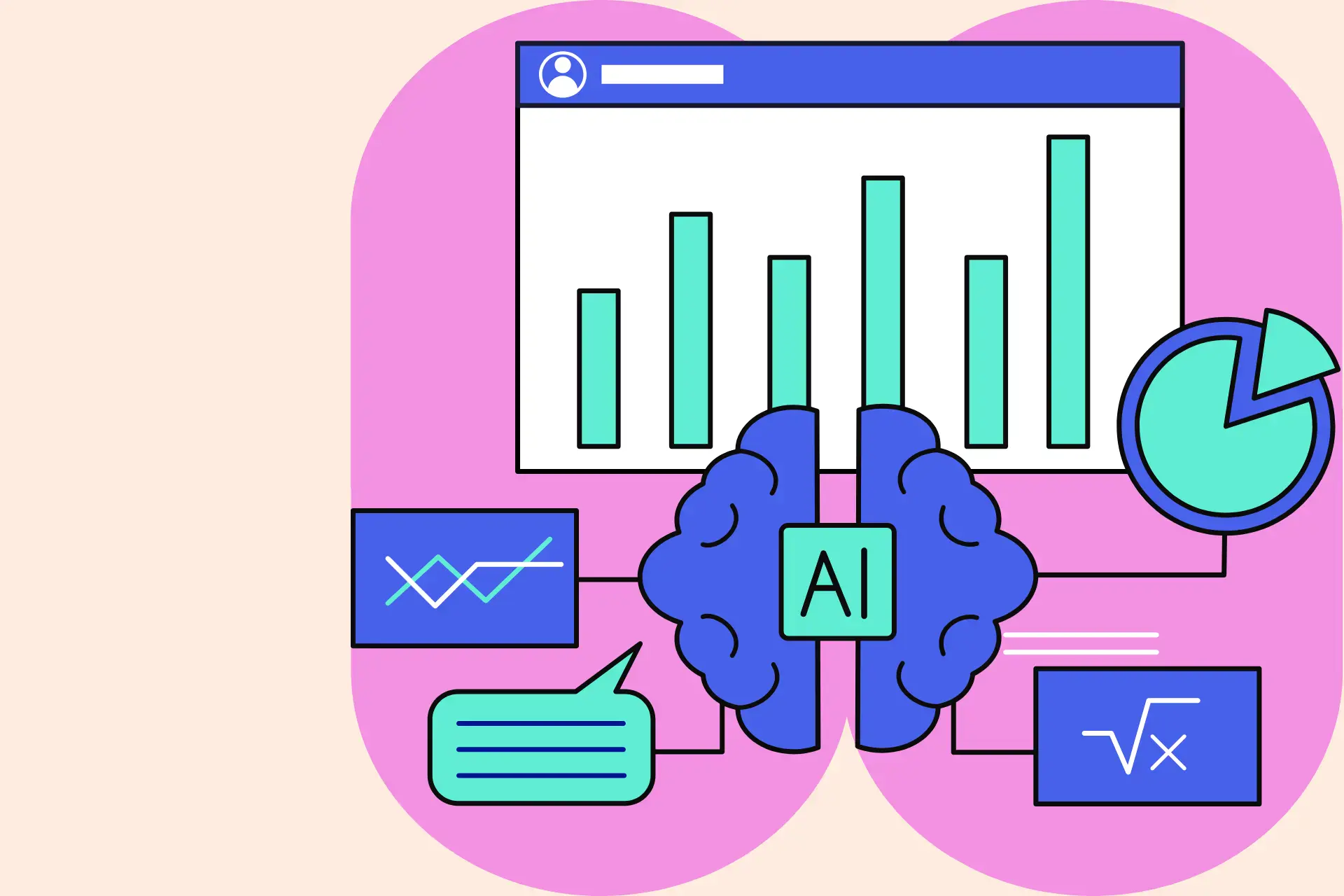
Video isn’t optional anymore. And, let’s be real: it’s the algorithm’s favorite child. Instagram Reels, TikTok, YouTube Shorts—every platform wants you filming, editing, and posting short-form video like it’s your full-time job.
But here’s the catch: for in-house marketing teams, creating video isn’t just time-consuming. It’s expensive, overwhelming, and often completely unrealistic without outsourcing to external specialists or agencies.
Enter affordable AI tools—the new wave of smart, budget-friendly platforms making video creation faster, easier, and doable, even if your team is lean and not exactly made up of pro editors. The best part? You don’t have to blow your budget to get results!
Let’s break down the best affordable AI-powered tools for video content creation in 2025, plus how to integrate them into your workflow without losing your brand’s voice (or your sanity).
AI isn’t here to replace creativity. But it is here to smooth out your process and make the messy, repetitive, and technical parts of video creation less of a headache. For in-house teams, that means:
There are plenty of AI-powered video tools out there—but they’re not all going to be the perfect fit for your brand. Here’s how to find the right tools for your team:
Sometimes the hardest part of creating video isn’t filming or editing—it’s actually figuring out what to say. AI writing tools help you brainstorm scripts, captions, and hook ideas that align with your brand, saving you hours of blank-page stress. Here are our top picks:
Tailored for marketers, Jasper can generate full scripts, campaign copy, and captions while maintaining a consistent tone of voice. This tool is great for brands that want scalable, on-brand messaging.
Perfect for short-form content, this tool quickly creates captions, ad copy, and irresistible hooks. It also offers brainstorming templates, facilitating fast ideation.
If you’re already using Notion for project planning, its AI integration lets you generate video outlines or caption drafts directly in your workspace—no extra tabs required!
💡 Pro tip: Speed up brainstorming by feeding your top-performing posts into Jasper or Copy.ai to generate fresh variations for your next campaign.
As any videographer knows, editing eats time like nothing else. Thankfully, these AI-powered editing platforms make it easier for non-specialists to cut, clean, and polish video—plus repurpose long content into short, platform-ready clips.
This handy tool allows you to edit video by editing text. Simply upload a transcript, and when you cut words, the matching video and audio get cut, too! It’s intuitive enough for beginners but powerful enough for podcasters and content teams.
Ideal for B2B teams, Pictory automatically generates short clips from long webinars, podcasts, or product demos. It even adds captions and highlights to make content shareable.
Did you know Sked Social is a one-stop shop for video? Trim, crop, add overlays, text, or captions directly—and then publish across your channels without tool-hopping.
💡 Pro tip: Slice one webinar recording into multiple TikTok or LinkedIn snippets with Descript or Pictory, then load everything into Sked for easy scheduling.
These days, captions aren’t optional—they’re table stakes. Over 80% of social video is now watched without sound, and captions also boost accessibility for audiences with diverse abilities or additional needs. Here are the top tools to ensure you dot your i’s and cross your t’s:
This easy-to-use tool instantly generates dynamic captions with styling, emojis, and animations—great for TikTok, Instagram Reels, or anywhere attention spans are short.
Auto-captioning plus translation features make this tool a go-to for brands with global audiences. You can also add quick visual effects while you’re at it!
💡 Pro tip: Don’t just caption for accessibility—use emojis, bold words, or styled fonts in Submagic to make your captions a core part of your storytelling.
Not every team has a budget for professional voice talent. Lucky for you, AI voice tools can now produce narration, dubbing, or character voices quickly and affordably.
Murf helps you create studio-quality voiceovers in multiple tones, accents, and languages. It’s great for training videos, ads, or explainer content.
Known for hyper-realistic, human-like voices, ElevenLabs excels in narration-heavy content like tutorials or brand storytelling.
💡 Pro tip: A/B test different tones (e.g., authoritative vs. friendly) in your AI voiceovers to see which resonates more with your audience.
A video’s thumbnail often decides whether someone stops scrolling or keeps on keepin’ on. These AI design tools can streamline the process of creating eye-catching, on-brand visuals without a pro designer.
Canva is a go-to tool for creating stunning visuals in just a few clicks. Its magic studio automatically generates layouts, graphics, and brand-consistent color palettes, perfect for quick, professional-looking thumbnails or video covers.
This lightweight generative video and visuals tool empowers you to create effects, transitions, and unique thumbnail art fast. It’s like a mini production studio—all accessible in-browser.
💡 Pro tip: Build a library of pre-approved Canva templates in Sked so your team can generate thumbnails consistent with your style.
Your new all-in-one workspace where brainstorms actually turn into content. Capture ideas when they hit, work with your team, fill the gaps in your calendar, and let AI handle the heavy lifting—from concept to publish. Get early access today.
Get Early Access!Adding AI into your process doesn’t have to mean throwing your current system out the window. Here’s how to integrate AI tools into your workflow to streamline your process and fast-track creativity:
Begin with one or two tools that solve your most immediate pain points, like Descript for editing and Submagic for captions. Once you feel confident, drip feed additional tools for thumbnails, voiceovers, or ideation. This step-by-step approach prevents overwhelm and builds your team’s trust in the process.
AI shines when it’s templated or able to be replicated. Document exactly when and how each tool should be used—for example, “every webinar recording gets cut into three highlight clips with Pictory, then captioned in Veed.io.” Keeping workflows consistent across the team, even as new contributors join, is crucial.
AI can churn out content fast, but it can’t always replicate your brand’s nuance or personality. Always review and edit AI drafts, captions, or audio before publishing. Think of AI as your production assistant, while your team remains the creative director.
With so many outputs flying around, you need one centralized system to keep everything organised. Sked keeps your video assets, edits, and scheduled posts in one place, so you’re not losing clips in Dropbox folders or duplicating work across platforms. By using Sked as your hub, you transform a messy tool stack into a seamless production line.
💡 Pro tip: Map out one repeatable workflow, stick to it until your team nails it, then expand.
AI tools are powerful accelerators, but they’re not magic wands. Without guardrails, they can create as many problems as they solve. Here are some common pitfalls to avoid:
Sked isn’t just another scheduling tool. It’s the control center for managing, organizing, and scaling your AI-powered video—without sacrificing strategy. Here’s how:
Skip the tool-hopping! With Sked, you can trim, crop, add overlays, and text directly in the platform. Once your AI tools generate a draft, you can polish it in Sked and push it straight to your channels.
Store every AI output—scripts, clips, thumbnails, captions—in Sked’s asset library. No more digging through shared drives or wondering who has the latest version.
AI can be fast, but speed without oversight is risky. Sked’s built-in approvals ensure every post stays on-brand and consistent. Even with multiple editors, nothing goes live without a green light.
Forget juggling six platforms. Sked lets you schedule your AI-powered content across Instagram, TikTok, LinkedIn, Facebook, and more—all from one dashboard. Need to pivot? Drag-and-drop rescheduling makes it painless.
This is where ROI becomes crystal clear. Sked ties your AI-created videos back to real metrics like engagement, clicks, and conversions. You can see instantly whether your AI-assisted workflows are paying off—and prove it to leadership with clean, automated reports.
Affordable AI tools are democratizing video creation. They save time, cut costs, and empower non-experts to create polished, professional content.
But AI alone can’t replace strategy. The brands winning with video in 2025 aren’t chasing every shiny new tool—they’re combining AI efficiency with clear workflows, creative storytelling, and consistent brand voice.
That’s where Sked comes in: the command center for AI-powered video production. Where AI tools are your assistants, Sked is your control room—keeping everything aligned, scheduled, and measured.
Hungry for more insider knowledge on video marketing? Round out your AI-powered video strategy with these resources:
🚀 Ready to create video content without burning out your team (or your budget)? Start your free Sked trial today.