Features
Why Sked?
More
Sked Social is a third party app and is not affiliated with or endorsed by any social network platforms.
See our Terms & Privacy Policy.
See our Terms & Privacy Policy.
© 2025 Sked Social. All rights reserved.
.png)
In this Q&A, Tess Maystone breaks down the mindset behind a 5.8 million-view TikTok for Krispy Kreme SA, why being “edgy” online can quietly damage brand relationships, and why trust — not impressions — is the metric that actually matters. From niche creative risks to the overlooked importance of loyalty in long-term brand voice, this is a candid look at what it really takes to lead social with confidence.
.png)
We are thrilled to announce Sked Ideas: A dedicated, end-to-end creative workspace built directly into your publishing workflow. This is your new Creative Operating System. Let’s take a deep dive into how it works.
.png)
In this Q&A, Social Lead Pamela Obeid shares why brand recognition matters more than short-term spikes, why younger voices in the room are often the smartest ones to listen to, and why the best content never feels like an ad — it feels like it belongs. From championing unified brand identity to embracing the “always on” reality of socials, her approach is simple: make content people actually care enough to engage with.
.png)
This year, Eloise Vodicka stopped chasing polish and started doubling down on what actually connects: real stories, real people, and real emotion. From grainy visuals to heartfelt community spotlights, her most shared content wasn’t high-production — it was human. In this Q&A, Eloise unpacks why relevance beats perfection, why shares are her most trusted metric, and why the content that truly lasts is the kind that makes people feel something worth passing on.
.png)
For Diana Mantsynova, the content that performs best isn’t perfectly produced — it’s honest. From personality-driven short-form clips to sharing real moments around wellness, Diana explains why connection matters more than polish, why saves are her north-star metric, and how creativity thrives with clarity and space, not pressure.
.png)
Andrew Kissh’s best-performing post this year wasn’t a strategy thread or a product update — it was a Yamaha recorder meme. That one post pulled 58K impressions, 650 reactions, hundreds of comments, and sparked real brand awareness and demos. In this Q&A, AJ breaks down why nostalgia beats trend-hopping, why impressions still matter more than people admit, and why the brands winning on socials are the ones that move fast, speak like their customers, and stop waiting for approval.
.png)
Gabi Lingard has built a personal brand that creates real-world opportunities — not just engagement. In this Sked Social Q&A, she shares how cultural relevance, originality, and share-worthy content fuel growth, and why playing it safe is quietly killing reach.
.png)
Freelance Social Video Producer Lena Tuck believes the future of social belongs to repeatable series, not constant reinvention. In this Sked Social Q&A, she shares why formats beat trends, how comment sections shape better content, and what actually drives engagement today.

Unlock the full potential of your Instagram profile in 2026 with this expert 8-step bio audit guide. Discover actionable tips, the latest best practices, and proven strategies to optimize your Instagram bio for maximum impact, engagement, and discoverability.

Hashtags have long been Instagram's secret sauce for content discovery and engagement. But with algorithm updates and new features like voice-to-text detection and captions on Reels, the game has changed.
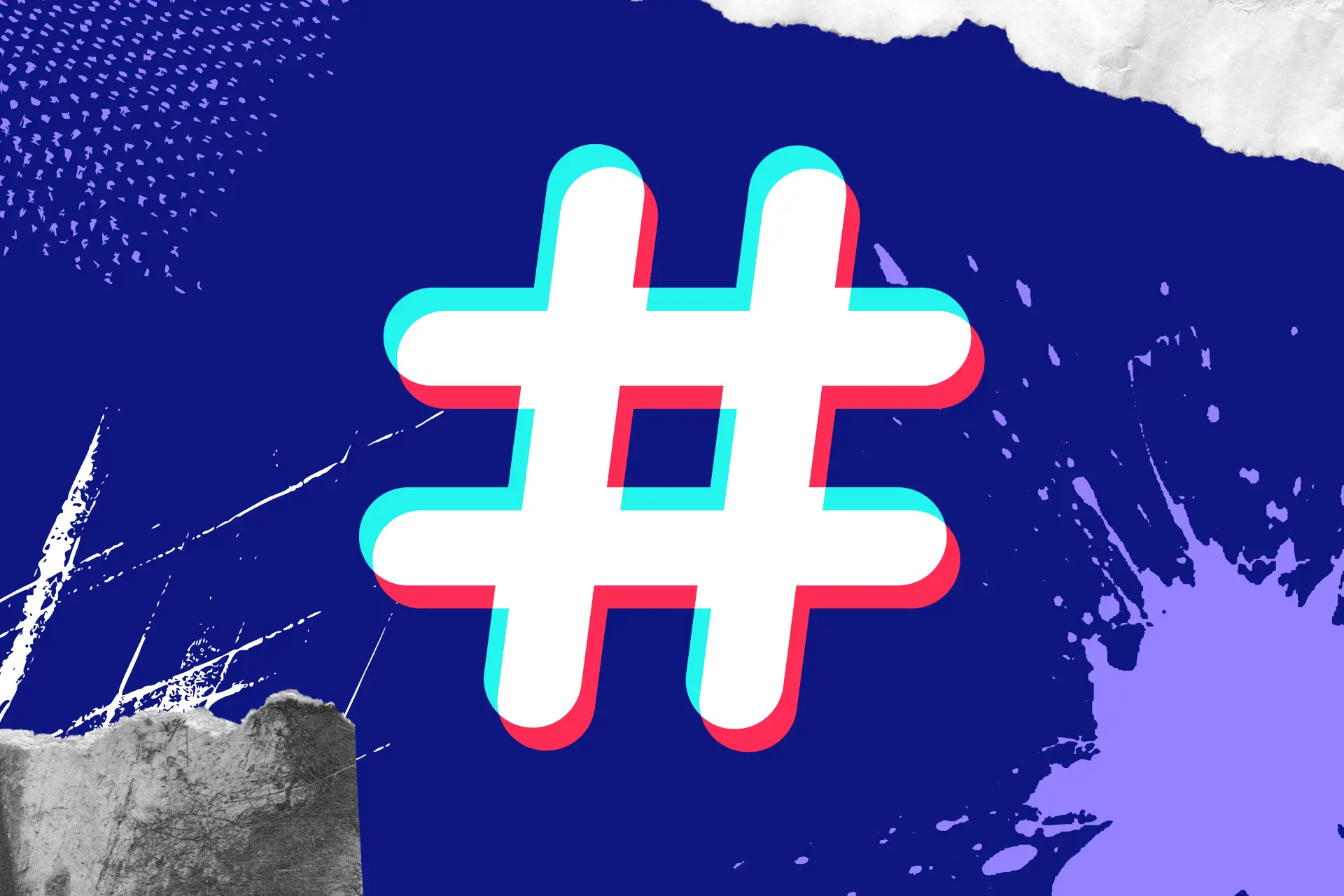
Maximize your TikTok impact in 2026 with the latest hashtag strategies. Learn how to combine trending, branded, and niche hashtags, leverage analytics, and avoid common pitfalls to boost your reach and engagement.